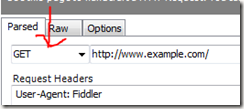When we write web services, we need ways to test them.
Instead of writing an elaborate harness or using curl or wget or some other tool, I discovered that Fiddler can be used to invoke SOAP services, with either a GET or a POST. Fiddler is a great, free tool you might already be using to monitor net traffic. If not, I would highly recommend it.
To use Fiddler to test you service that accepts a POST of param1, here is a quick rundown:
Start Fiddler and go to the Request Builder tab.
In this tab, enter your service path.
Note: you can run Visual Studio and grab the (dynamic Cassini) address from there.
Choose the submit type aka verb
For a POST type, we have to specify the Header to contain additional info.
viz. Content-type: application/x-www-form-urlencoded
Enter the various parameters to submit to the service in the Request bodyfield.
e.g. for 2 params, with value1 and 2
Hit the Execute button (in the far top-right) to submit the Request.
I usually choose Tear Off in the Options so that I have a nice little floating window to do my testing.
You can put a debug point in VS and step through the Request if you want.